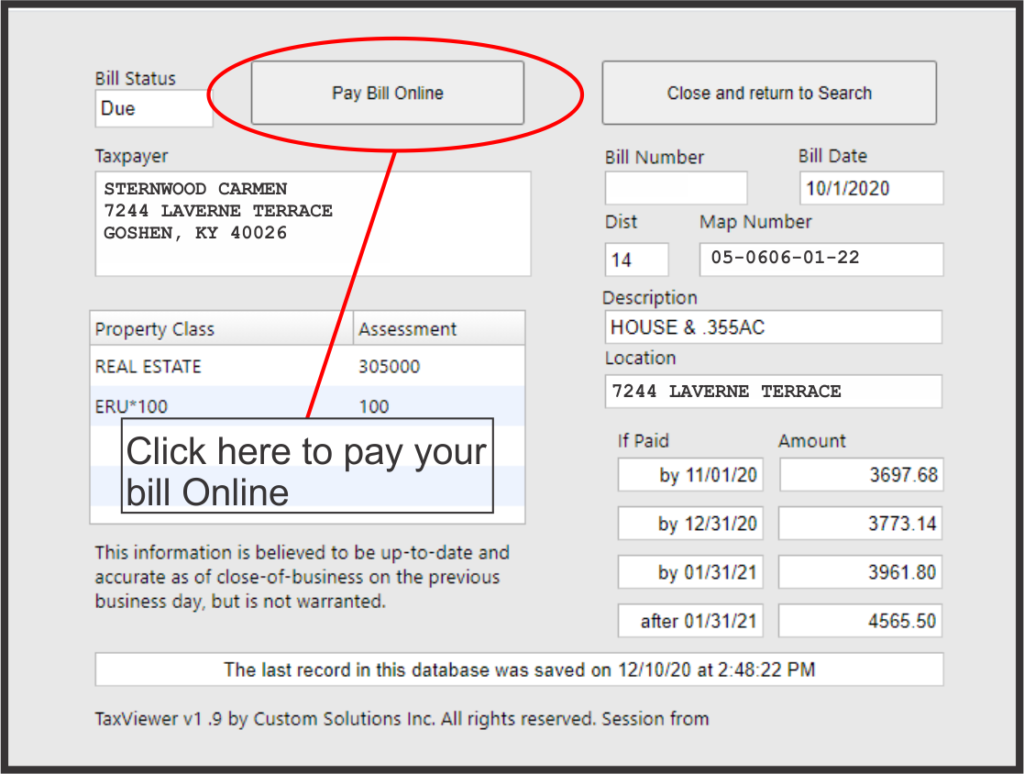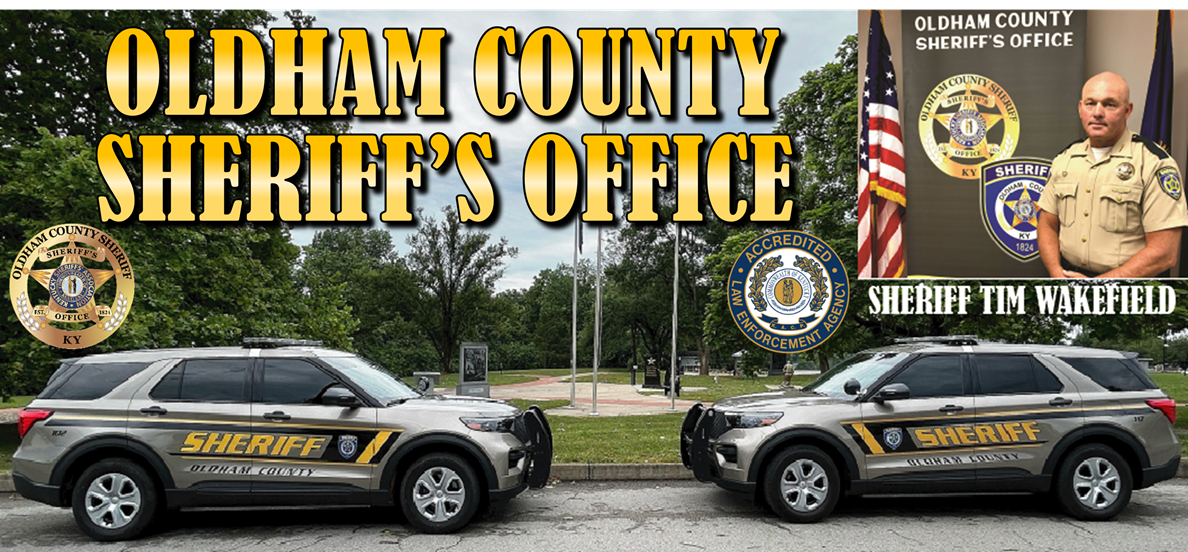- If you would like to pay your tax bill online you may do so via our site. Below are instructions on how to pay your bill online. Please note that credit card payments are assessed a 2-3 percent processing fee by the credit card company, not the Oldham County Sheriff’s Office.
Step 1: Locate your tax bill. Navigate to the tax collection page and click on the “Current Year Tax Bill” button.
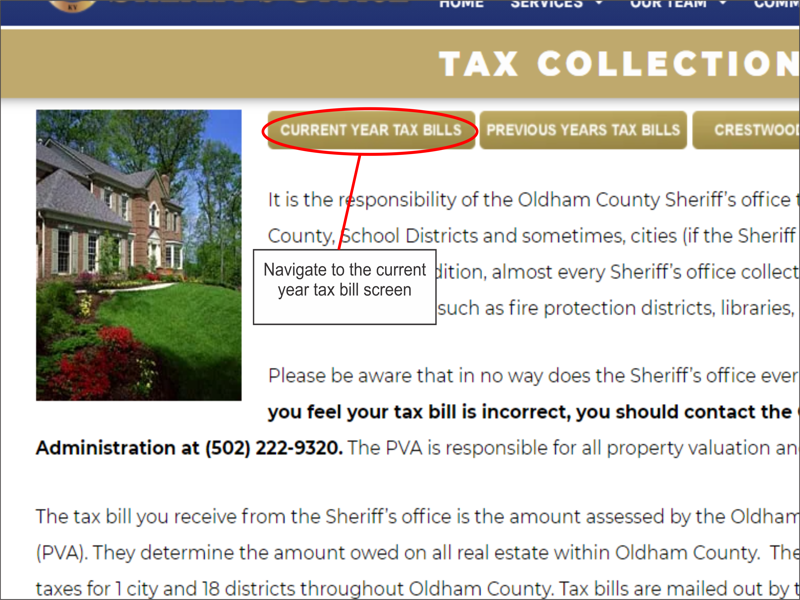
Step 2: Next enter your Last Name, Street Name or tax bill number in the search field. It is important to note that you only enter your last name or in case of your street name only the name of the street without house number. If you choose to search by bill number then enter your tax bill number and click the bill number bullet to the right. Then click search.
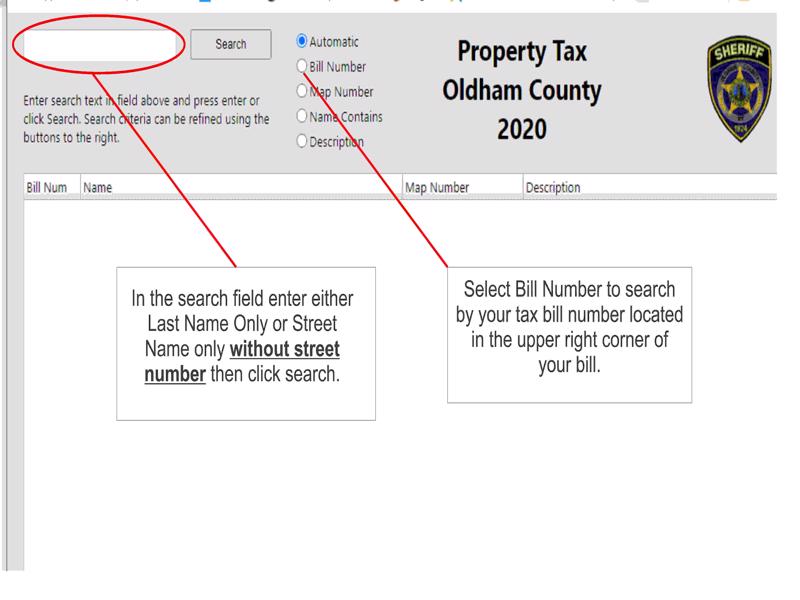
Step 3: Click on the line containing your name. This action will open the next screen with the “Pay Bill Online” button.
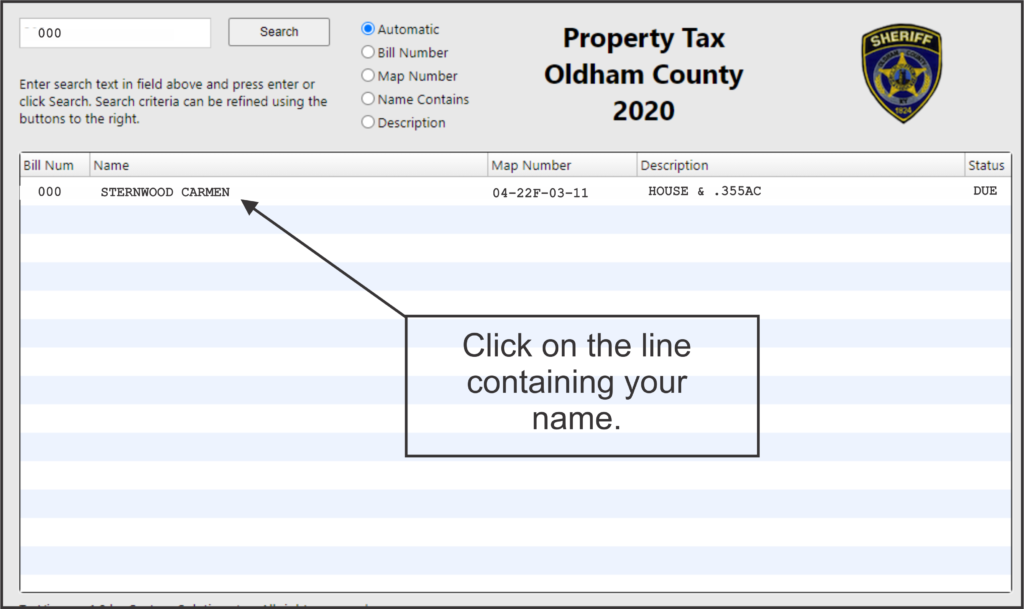
Step 4: At this screen you will click on the “Pay Bill Online” button and follow the prompts.